iRadTech Mobile Web demonstration:
After signing up, click / tap Login.
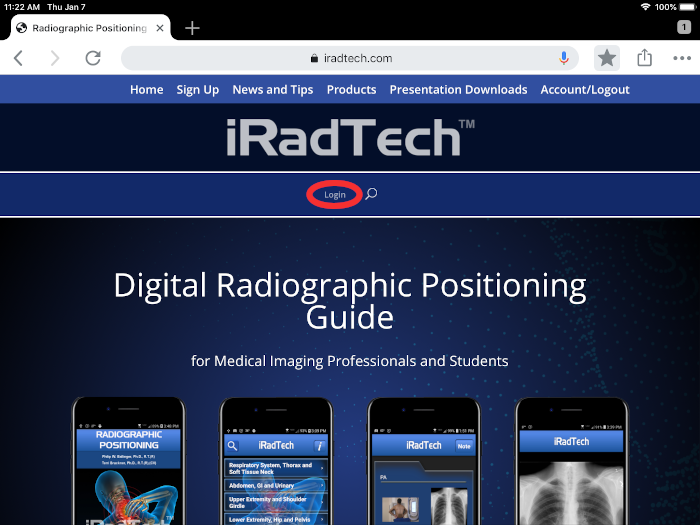
The initial page presents the body parts on two menus. Afterwards, the menu in the bar remains.
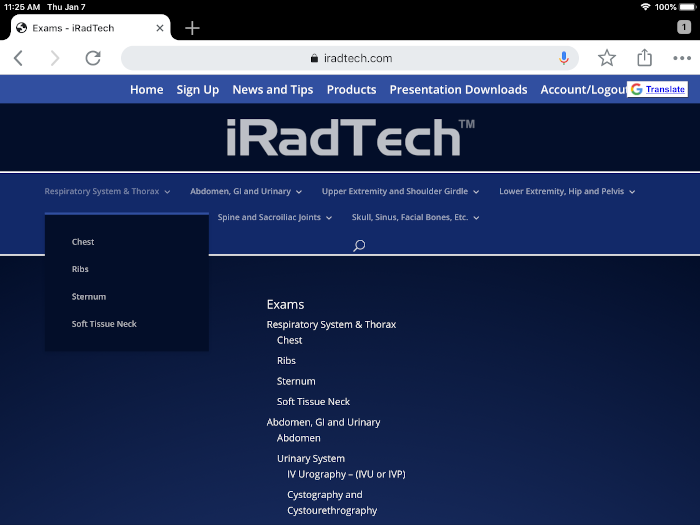
Click / tap a body part for a listing of positions. Here are the first three positions for Chest.
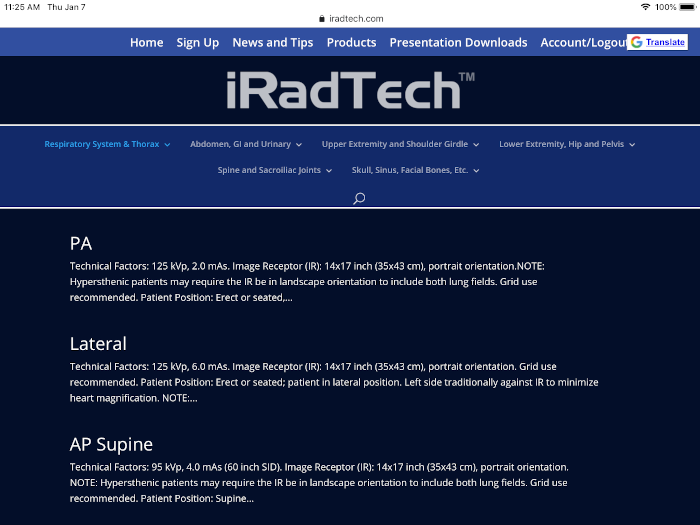
Click / tap a position title for the position instructions.
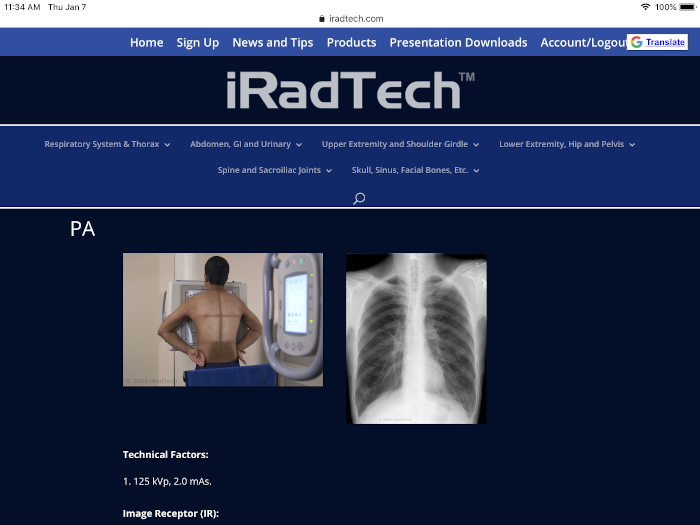
Scroll for more instructions.
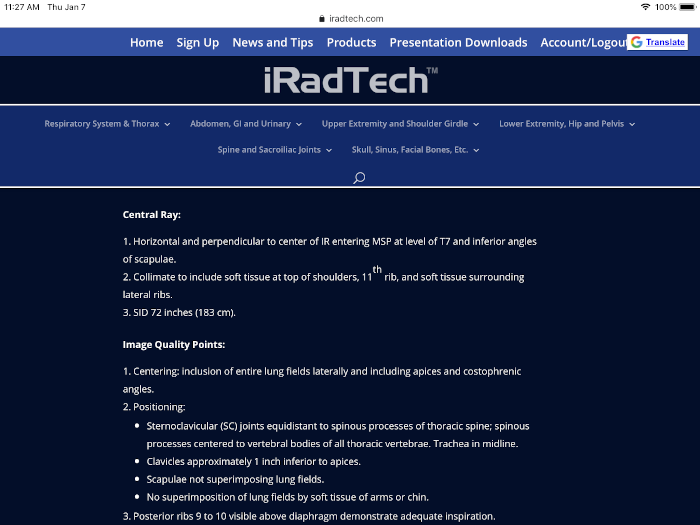
Click / tap an image to enlarge it. It can also now be pinch / zoomed.
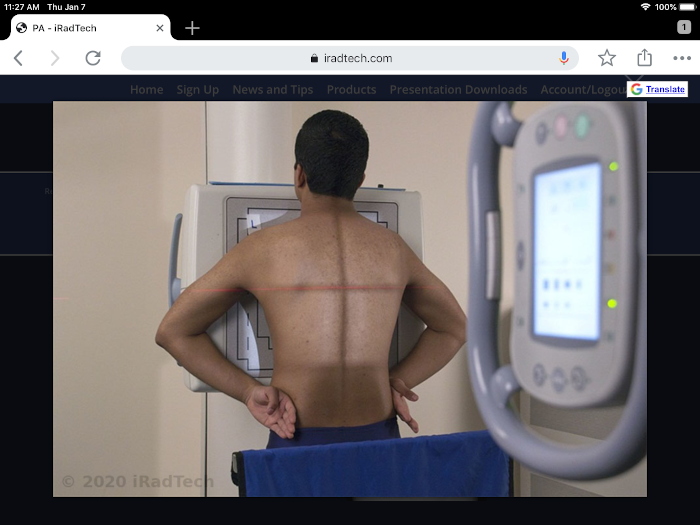
Click / tap on the hourglass to conduct a search.
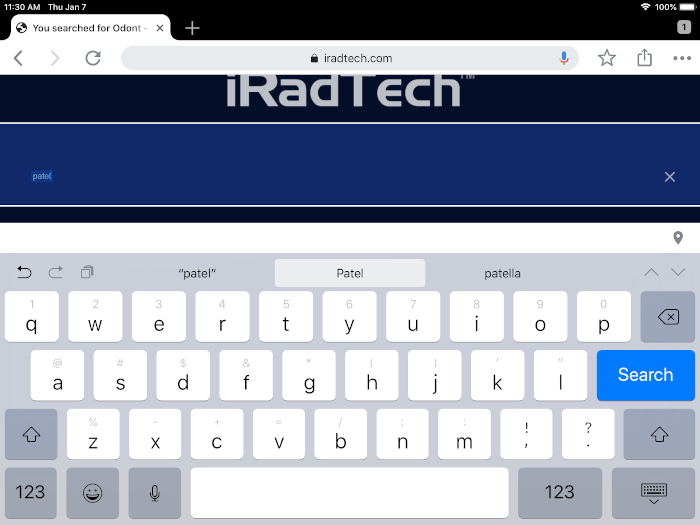
Positions containing the search term are displayed.
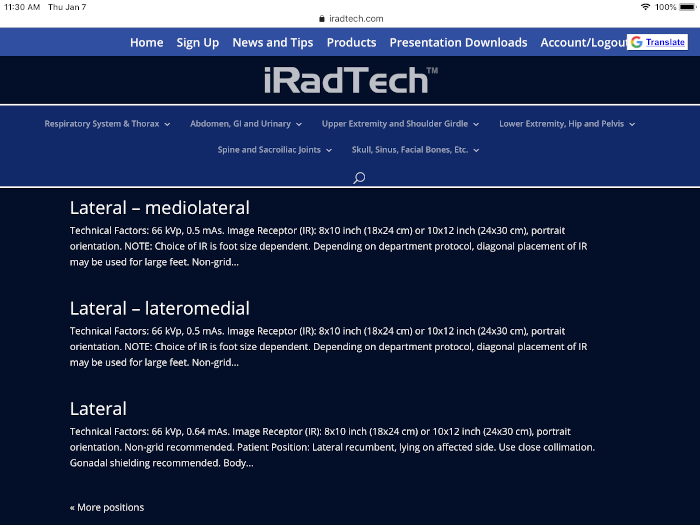
End of iRadTech Mobile Web demo.
