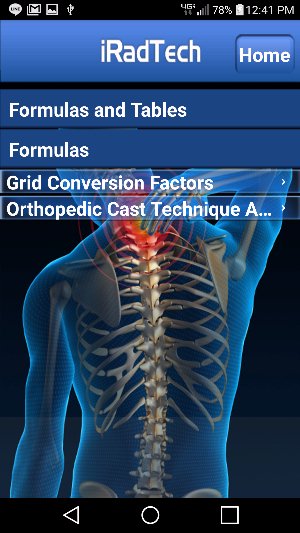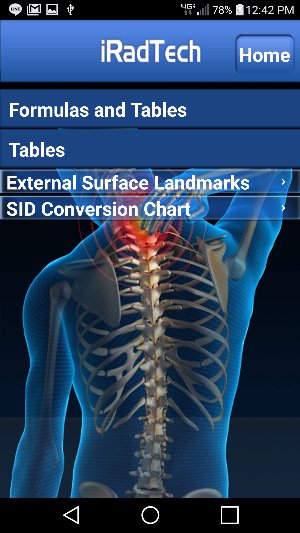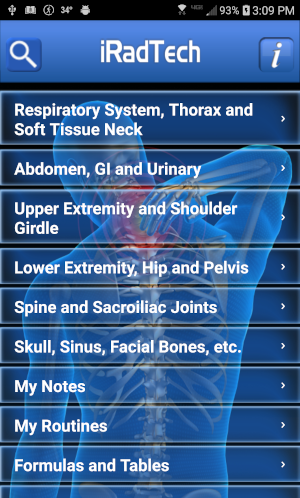
If you select Respiratory System & Thorax, you get this:
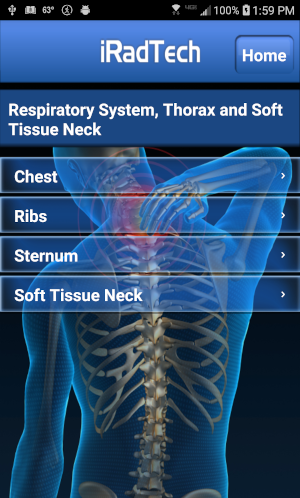
If you select Ribs, you get this:
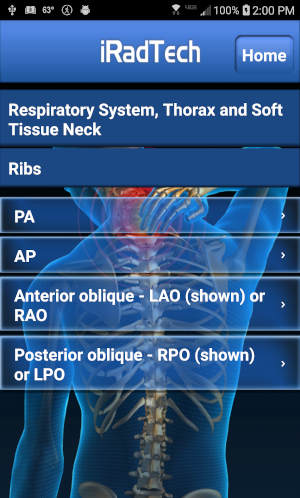
If you select Posterior oblique, you get this:
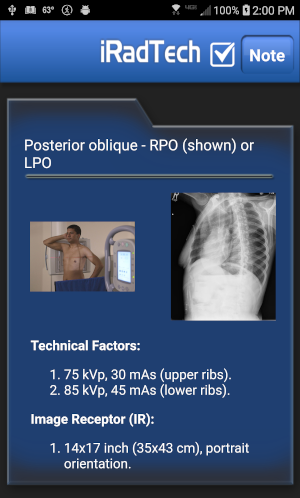
The instructions portion of the screen scrolls so that you can see all of them.
If you tap the patient position image, you get this:

This image is can be zoomed.
If you tap the Xray image, you get this:
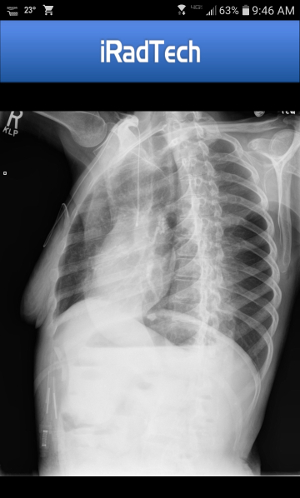
This image is can be zoomed.
If you select the Notes button, you get this:
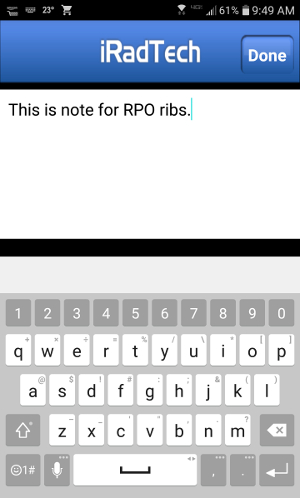
Initially, a keyboard is presented so you can enter and save your notes.
These notes can be edited.
Tap the magnifying glass button in the top left corner to search for a term in the position titles and/or instructions:
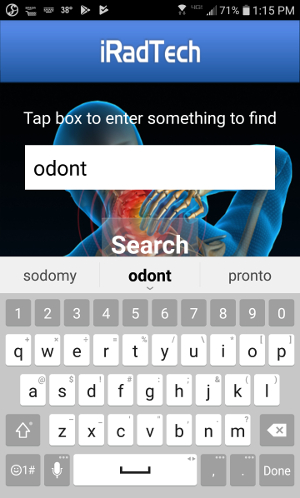
Tap Search to see the results:
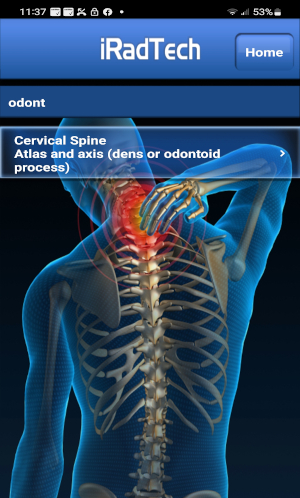
This is a sample My Notes note. These are notes not related to a position. Tap the My Notes button to see existing notes or create a new one. These can be edited and deleted.
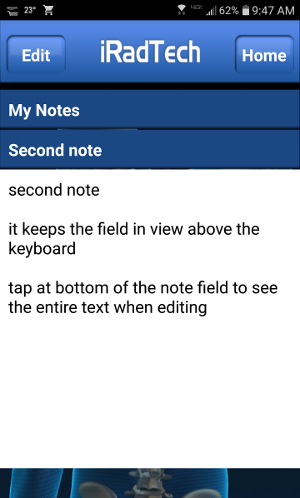
This is a sample My Routines routine. Tap My Routines to see existing routines or create a new one. You name the routine and select from positions within the app to create your own grouping of positions. These can be edited and deleted.
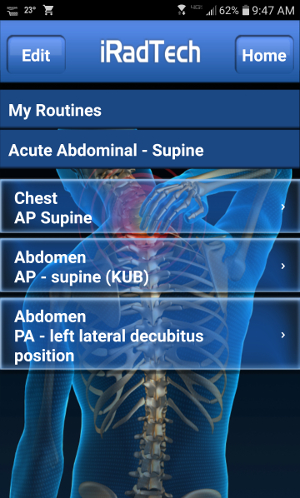
There are also Formulas and Tables screens: